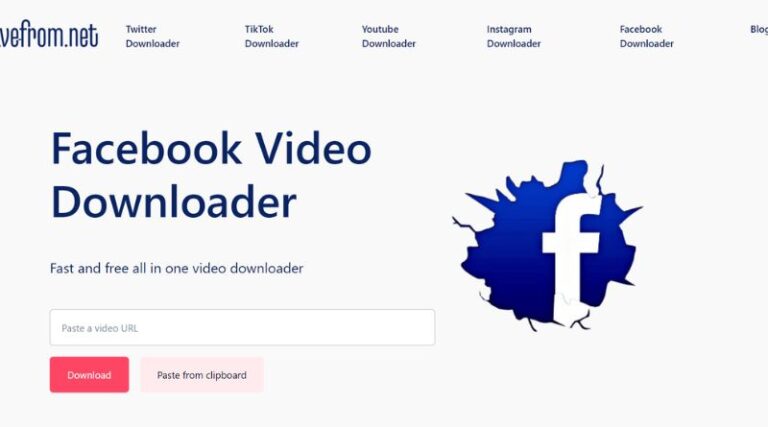Downloading videos from Facebook is a common request, whether for personal enjoyment, offline viewing, or saving a favorite clip before it disappears. SaveFrom.net, a popular online tool, offers a solution to this need. Through a straightforward process, SaveFrom allows users to download videos from Facebook and other social media platforms directly to their devices. This article explains how to use SaveFrom for Facebook video downloads, discusses its features, and answers some frequently asked questions.
Table of Contents
What is SaveFrom.net?
SaveFrom.net is an online tool that simplifies downloading videos from various websites, including Facebook, YouTube, Instagram, and Twitter. Users can enter the video URL on the site, and SaveFrom provides download options in different quality formats. Although SaveFrom.net is free to use, users should exercise caution as there may be ad pop-ups or redirects.
How to Download Facebook Videos Using SaveFrom
Using SaveFrom to download a video from Facebook involves a few simple steps:
- Find the Video URL: Open Facebook and locate the video you wish to download. Click on the three dots on the video post to copy the video link.
- Visit SaveFrom.net: Go to the SaveFrom.net website on your browser.
- Paste the Video Link: Paste the copied Facebook video link into the URL box on SaveFrom.
- Choose the Video Quality: Once the link is processed, SaveFrom offers various quality options (like SD, HD, etc.). Choose the quality you prefer.
- Download: Click the download button, and the video will be saved to your device.
Key Features of SaveFrom for Facebook Videos
- Multiple Formats and Resolutions: SaveFrom typically offers videos in different quality options, which helps in managing file size and video clarity.
- Browser Extension Option: SaveFrom also offers a browser extension, which makes downloading videos even more convenient. Once installed, users can download videos directly from the Facebook page without navigating to SaveFrom’s website.
- Multi-Platform Support: Besides Facebook, SaveFrom works with various platforms, including Instagram, Twitter, YouTube, and more, making it versatile for video downloads across sites.
Things to Consider Before Using SaveFrom
While SaveFrom is easy to use, there are a few important considerations:
- Privacy and Legal Issues: Downloading videos from Facebook might infringe on copyright laws if you’re downloading content that you don’t own or don’t have permission to download.
- Ads and Pop-Ups: SaveFrom is a free platform, so it may have ads or pop-up redirects. Be cautious and avoid downloading any unrelated files.
- Platform Security: Since SaveFrom is a third-party tool, it’s best to ensure that the website URL is correct to avoid phishing sites. Using an ad-blocker can also help reduce distractions from ads.
FAQs
1. Is SaveFrom.net safe to use?
SaveFrom.net is generally safe when used from its official site, but be cautious of ads and ensure you’re not redirected to malicious sites. Avoid installing any software if prompted, as SaveFrom works directly online.
2. Does SaveFrom work on mobile devices?
Yes, SaveFrom works on mobile devices. Users can access the website from their mobile browser, paste the Facebook video URL, and download the video as they would on a computer.
3. Is it legal to download videos from Facebook using SaveFrom?
Downloading videos for personal use, especially if they’re public or not protected by copyright, is often acceptable. However, downloading copyrighted content without permission may violate Facebook’s terms of service and copyright laws.
4. Can I download private Facebook videos using SaveFrom?
SaveFrom typically only works for public videos. For private videos, you may not be able to download them due to Facebook’s privacy policies.
5. What other platforms does SaveFrom support?
SaveFrom supports downloading from YouTube, Instagram, Twitter, Dailymotion, and more. This versatility makes it popular for users wanting to download from multiple platforms.
Conclusion
SaveFrom.net offers a simple way to download videos from Facebook and other platforms for offline viewing or personal use. However, always ensure you’re downloading content ethically and legally. By following the simple steps above, users can easily save videos for offline access, adding convenience to their social media experience.